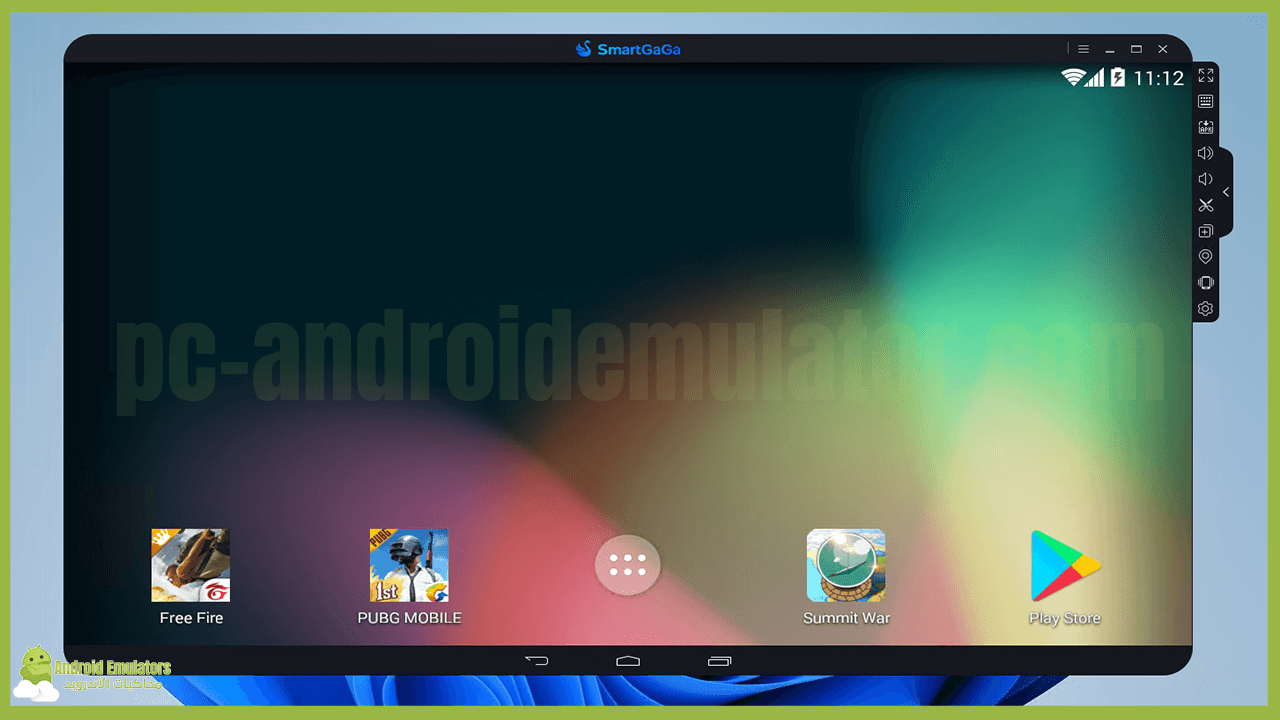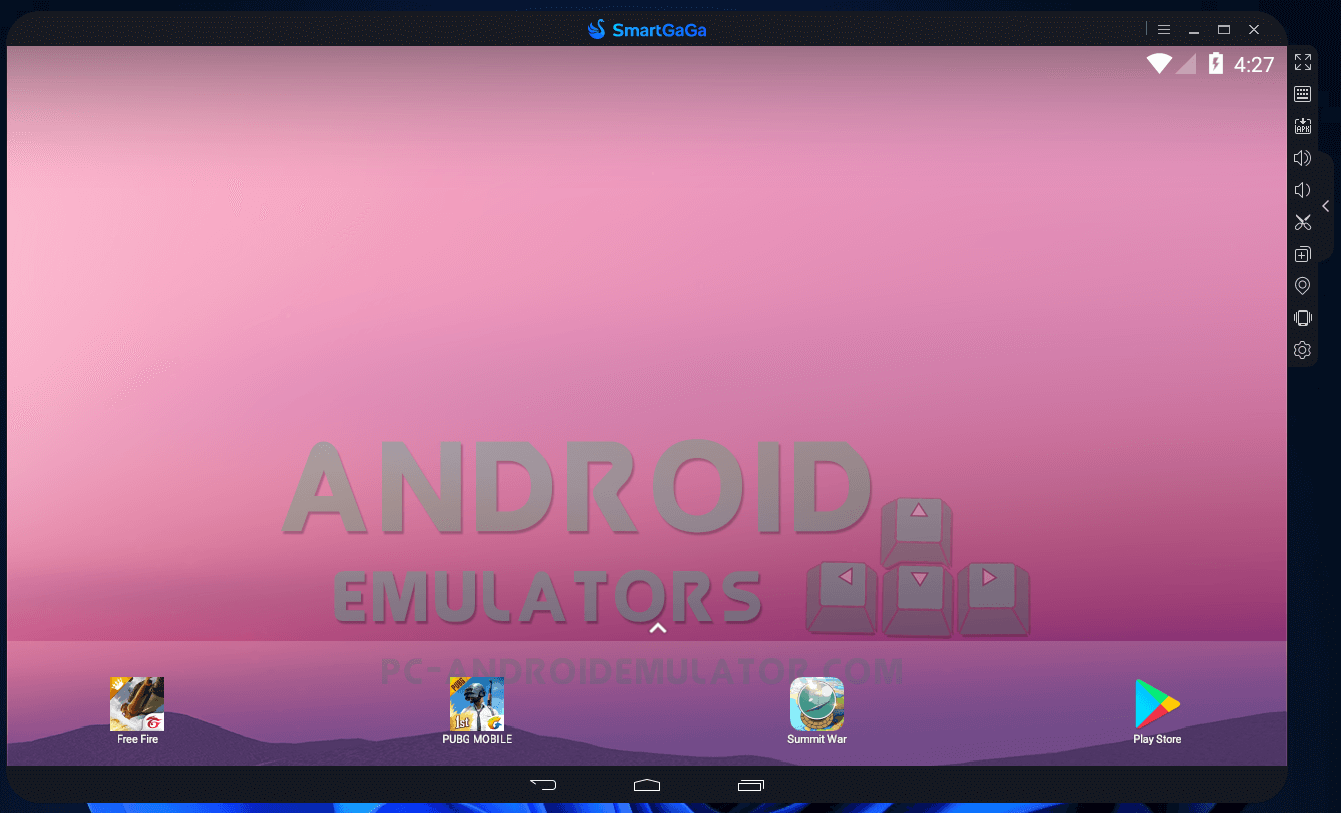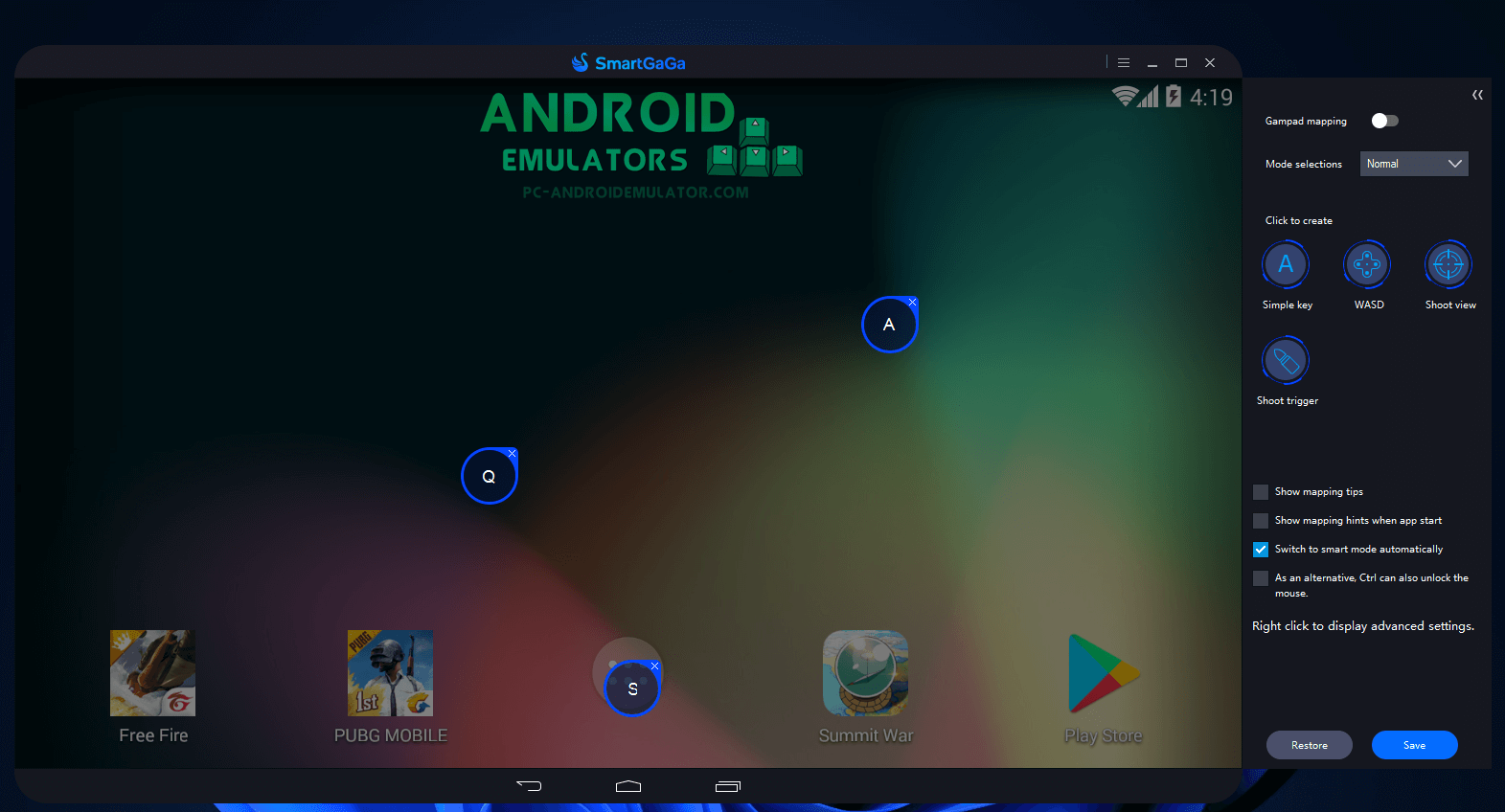SmartGaga
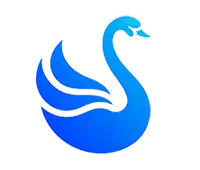
SmartGaga is a high-performance Android emulator designed for gamers and developers. It supports advanced features like custom keymapping, multi-instance, and screen recording, ensuring an exceptional user experience with minimal system requirements.
smartgaga emulator
SmartGaga offers smooth performance for gaming and app development, supporting Android 7.1.2, Android 4.1 and Google services. It is free to use and receives regular updates.
SmartGaga Features
| Feature | Value |
|---|---|
| Developer Company | SmartGaga |
| Operating System | windows |
| Key Features | 1 |
| Custom Keymapping | 1 |
| Multi-Instance Support | 1 |
| Screen Recording | |
| Need Virtualization Technology | |
| Suitable for Games | 1 |
| Suitable for Battle Royale Games | 1 |
| Suitable for Developers | 1 |
| Android Version | Android 4.1 and 7.1 |
| Google Services | 1 |
| Pricing | free |
| Updates and Maintenance | |
| Official Website | www.smartgaga.com |
Explore the Emulator

SmartGaga Minimum Requirements
| Requirement | Value |
|---|---|
| CPU (Minimum) | Intel or AMD Dual Core CPU |
| RAM (Minimum) | 1 GB |
| Storage (Minimum) | 1 GB |
Download SmartGaga
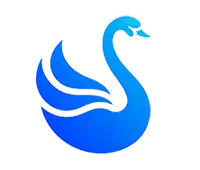
Download SmartGaga 4.1
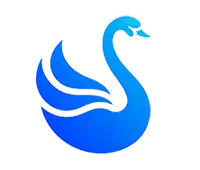
Download SmartGaga 7.1
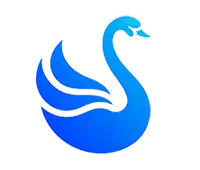
Download SmartGaga MSI
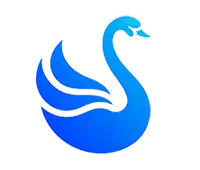
Download Garena Smart
SmartGaga Common Questions
What are the system requirements for SmartGaga?
▾SmartGaga requires an Intel or AMD Dual Core CPU, at least 1GB of RAM, and at least 1GB of free disk space.
Is SmartGaga suitable for playing battle royale games?
▾Yes, SmartGaga is optimized for popular battle royale games, providing a smooth and responsive gaming experience.
How to fix smartgaga blue screen?
▾To fix Smartgaga blue screen, you can try the following steps: 1. Restart your computer: Sometimes, a simple restart can solve the blue screen issue. Close all running applications, restart your computer, and try running the Smartgaga emulator again. 2. Smartgaga Update: Check if there is an update available for Smartgaga. Sometimes, outdated versions can cause compatibility issues with your computer system. Update to the latest version and check if the blue screen issue persists. 3. Update graphics drivers: Outdated or incompatible graphics drivers can also cause blue screen errors. Update your graphics drivers to the latest version from the manufacturer's website. You can usually find the appropriate drivers by searching for your graphics card model. 4. Disable antivirus software: Antivirus or security software can sometimes interfere with the working of Smartgaga, resulting in blue screen issues. Temporarily disable your antivirus and see if the issue is resolved. If so, try adding exceptions or exclusions for Smartgaga in your antivirus settings. 5. Check system requirements: Make sure your computer meets the minimum system requirements to run Smartgaga. Insufficient system resources such as RAM or processor power can cause blue screen errors. If your system does not meet the requirements, consider upgrading your hardware. 6. Check for conflicting software: Sometimes, other software installed on your computer may conflict with Smartgaga and cause blue screen errors. Try to identify any recently installed apps that may be causing the problem. Uninstall or disable them temporarily and see if the blue screen issue goes away. 7. Run a system scan: Run a full system scan with your antivirus software to check for any malware or viruses that could be causing the blue screen issue. Remove any threats found during the scan. You can also try watching the solution in this video: https://www.youtube.com/watch?v=I235I-9mNf0 If the issue persists even after trying the above steps, it may be worth seeking support from the official Smartgaga forums or contact customer support for further assistance.
Does SmartGaga come with Google services?
▾Yes, SmartGaga includes Google services, allowing access to the Google Play Store and other Google apps.
Explore More Emulators
Android emulators are powerful tools that allow users to run phone software for PC. These emulators create a virtual machine phone, simulating the Android operating system on desktop computers. With this setup, users can install and use their favorite phone app for desktop environments, giving them the functionality of a mobile device without needing one. Whether youre a developer testing apps or a gamer looking for a virtual phone on PC to enhance your experience, Android emulators provide a seamless solution for integrating mobile applications with desktop computing.